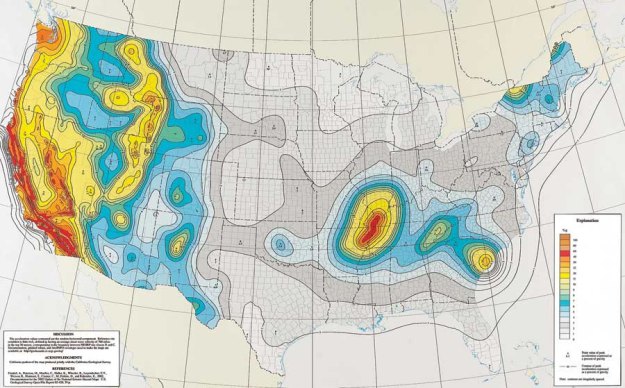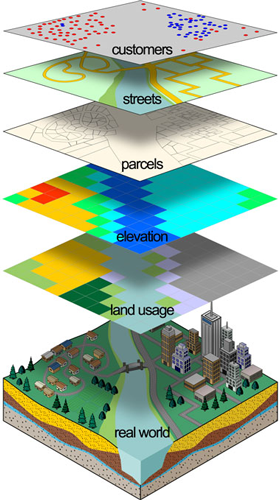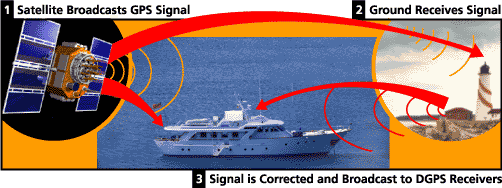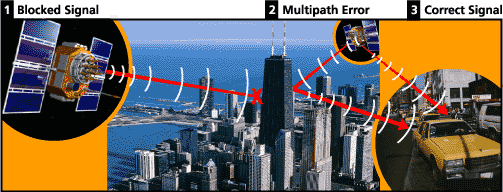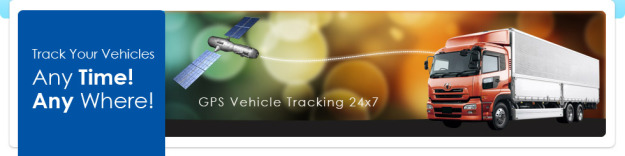General Ledger Concepts
This article is intended to give those of you not familiar with the operation of a general ledger some knowledge about its basic operation and function, as well as some explanation of commonly used accounting jargon. It is not intended to teach you double-entry book keeping. In fact, if you are not familiar with basic bookkeeping concepts, you should spend some time reading up on this subject before you attempt to set-up and use CAPITAL GL Controller. A large number of good introductory texts are available at most book stores.
Most students of accounting normally begin with general ledger concepts and expand their knowledge outward from there. Most small business people begin with maintaining a cash book, or lists of debtor and creditor invoices, and then only move towards general ledger concepts as their businesses grow and their reporting requirements need greater levels of control. The bigger a company becomes, the more complex its book keeping requirements, and the more likely it becomes that accounting mistakes occur. Hence the need for better controls as well as time saving automated procedures.
This section discusses the concept of a general ledger from a business person’s perspective, rather than a student’s of accounting.
What is a General Ledger?
The general ledger is where financial information from all aspects of your business is consolidated. There are good grounds for considering it to be the heart of your accounting system. There are many good arguments, as well, for avoiding the set-up and implementation of a general ledger. If you have some knowledge of accounting principles (even basic knowledge) and you are prepared to invest some effort into learning the operational aspects of an integrated accounting system, then you are likely to benefit from maintaining a general ledger.
At the heart of every general ledger is a table of entries that is typically referred to as the master file. This is a series of totals for each one of the general ledger’s “sub-ledgers.” The total amount that you owe to your suppliers, or the total amount that your customers owe you, would normally be represented as only a single account balance in the general ledger. The “total” outstanding. When you print an account balances report in CAPITAL, this total would match (if the system was run properly) the total in your general ledger. When you print a customer account balances report, however, or a cash book listing, etc., you have a lot of detailed information on each account that tells you how the total amount owed or owing was arrived at. These are “sub-ledger” details.
A general ledger is not concerned with this level of detail. Its primary focus is on the final balance. Obviously, this balance will change as each transaction is entered. An automated accounting system such as CAPITAL will update not only the sub-ledger (your customer entries, for example), but create special entries called “journals” that will also update the relevant general ledger master file account totals.
The word “ledger” refers to the days when transactions were stored in a series of special books called ledgers. The word “general” refers to the fact that information on all financial accounts are kept in this master file.
General Ledger Account Types
A general ledger holds four types of account: Assets, liabilities, income and expenses. Income and expenses are actually special types of asset and liability accounts. So in fact, there are really only two types of accounts managed by a general ledger (GL): accounts that tell you how much you are owed and accounts that tell you how much you owe. If you add up all your asset accounts and all your liability accounts, then subtract liabilities from assets, you have what is called net worth. Hopefully this adds up to a positive value.
Net worth is equal to another set of balances called total equity. Net worth refers to the total value (in accounting if not real-world market prices) of your business. Equity serves the purpose of describing how the funding of net worth was arrived at. This may be through shareholder or owner loans and investments, profits from trading, issued shares, and so on.
Assets
These are what your firm owns. Assets are generally divided into two types: fixed and current. Fixed assets are items held by your business for long-term use. They are generally used to aid you in producing, servicing or selling something and therefore, their life-span typically extends over more than one financial year. There aren’t any hard or fast rules however, depending on how the goods are utilised in your business. A piece of office equipment such as a fax machine, or piece of furniture, or a vehicle would be considered a fixed asset.
Current assets are those items you purchase that are used relatively quickly in the process of trading. Items that (hopefully) you would use up within a single financial year. In other words, items that you expect to turn into cash, or better yet, cash in your bank accounts. The money in your cheque accounts are current assets. Stock you purchase from a wholesaler to retail in your store, or goods you require to manufacture furniture these are current assets. In a like manner, money owed to you in the short term, such as your customers on 30 day terms, are also current assets. As is your stock on hand. You expect to swap the “debt” for a cash payment fairly soon.
Liabilities
These are what your firm owes. Again they are divided into two main types. Long term liabilities and current liabilities. Long term liabilities are debts that extend over a long period of time normally more than one financial year. For example, a bank loan may be for a three year period. Any debt that is not expected to be paid within one financial year is usually considered long term.
Current Liabilities
Current liabilities are short term debts that you are expected to pay fairly soon. Your supplier may extend you 30 day terms, for example. Your leaseholder expects payment each month, and so on.
There is also a third, special type of liability referred to as CAPITAL. CAPITAL describes how your net worth has been financed. CAPITAL liabilities add up to your total equity. CAPITAL can be the amount of money invested in a company by its owners or shareholders, or “retained profit” or “reserves”. Why is profit considered to be a liability?
It depends on your point of view. A company is considered to be a separate entity from its share holders or managers. If you invest money into a company (even if you own the entire company) the company owes you that money back. You have loaned money to the company expecting that it will (hopefully) earn a profit and eventually repay you (hopefully) with interest. Since it is money that is owed to you, you become a special kind of “supplier”. A supplier of “CAPITAL” or “cash” or “assets” and the company must repay you like it must any supplier. Hence, like a regular supplier account, the debt is a liability as far as the company is concerned – if not from the viewpoint of its owners.
Retained Earnings
Another special kind of account, called retained earnings was also mentioned briefly. This is an interesting and important account. Most business people know it better as net profit. Net profit is, of course, your total income less your total expenses. For example:
| Sales |
1600.00
|
| Cost of stock |
1200.00
|
| Operating expenses |
300.00
|
| Net profit |
100.00
|
So, after this series of transactions $100 profit is made. Since net profit is usually the same as retained earnings (they are not always exactly the same and this point is discussed later) and retained earnings is a liability, then it would seem net profit is actually something we don’t want… Of course, this liability is a special case. It is not money owed to our suppliers, but money owed to “us” (since the company must issue its profits to its owners). In this case, from our perspective, this is a “good” liability. In reality of course, the company may decide to keep the profit as a reserve because its managers are expecting additional expenses next month, and so on. The net profit or retained earnings may be eaten up before the firm gets a chance to issue it to its owners.
From an accountant’s perspective, operating a general ledger involves shuffling numbers between sets of asset and liability accounts. Obviously, the higher the numbers on the assets side, the better. These types of accounts are referred to as balance sheet accounts.
One of the key concepts that accountants use to ensure that they don’t miss anything when updating account totals is that of balance. Every monetary transaction involves the interaction of at least two accounts. Let’s write the above example out again in a form that an accountant would be slightly more happy with:
|
Sales 1600.00 + (increase by)
Stock levels -1200.00 (decrease by)
——–
400.00 –
Operating expenses 300.00 (deduct expenses)
——–
Net profit 100.00
|
In the above all the amounts that make up the transaction have been accounted for. Sales have been increased by $1600. We therefore need to offset this $1600 against other accounts that balance to $1600 also. This was achieved by deducting $1200 worth of stock (or increasing the cost of the sale by $1200 depending on how you look at it), increasing operating expenses by $300 and net profit the remainder. The principle of balance will be discussed in greater detail in the next section when we get to debits and credits. For now, lets continue to look at retained earnings.
The major problem dealing with only asset and liability accounts is that while they tell us how much we owe and how much we own, they don’t tell us how we arrived at this situation. If the retained earnings account holds $10,000 what did we do right to arrive at this figure or if the balance is negative $3000 what did we do wrong?
In order to determine how the final total was made up, it is common accounting practice to expand the retained earnings accounts into income and expenses. Income, revenue or sales are usually thought of as assets and expenses, overheads or costs are thought of as liabilities. However, they are not quite the same thing. We don’t really owe money to the “vehicle maintenance” expense account, we owe it to Joe’s garage, for example. Likewise, we don’t strictly speaking, get money from a sales account, we get it from a customer’s account when they pay their bills.
Income
The money earned by your business as a result of sales or services. This is usually derived from the primary activity of your firm. You may wish to establish multiple income accounts to more clearly show where your firm’s sales are coming from. In CAPITAL Series 7 we would simply print a stock group sales report.
In a general ledger we might set up a series of major account groups. For example, if you were a retailer of whitegoods and electronic equipment you might establish income accounts for refrigerators, computers, stereo equipment, your music section, miscellaneous sales, etc. You might also earn income from several activities your firm “does on the side”. For example, you might earn a commission for selling goods on behalf of another firm or collect rent for property your firm possesses. If these aren’t the primary activities of your firm, or tend to happen infrequently, then usually they are separated from your revenue or income accounts and placed under an “other income” category. For example:
- Sales – whitegoods
- Sales – stereo equipment
- Sales – computers
- Sales – music
- Sales – others
- Sales – other income
You could establish as many or as few income account groupings as you felt were useful. In the past (prior to computers coming on the scene) too many categories tended to make the job of classifying sales excessively time consuming. Nowadays with a program such as CAPITAL, this type of classifying of sales can be performed automatically.
Expenses
These are the costs incurred in running the business. Like income, expenses tend to be divided into two groupings. Direct and indirect. Direct expenses are those expenses that can typically be assigned directly to each sale as it occurs. For example, if you purchase a stock item for $100 and sell it for $150, then even though your income was $150, you can easily determine that you had direct expenses of $100, the cost of the stock item. Indirect expenses are not so easily assigned directly to particular sales. For example, the telephone bill at the end of the month would normally be proportioned for the entire sales period rather than be assigned directly to a particular sale or group of sales. It is also typically not worth the effort to assign certain direct costs (such as small amounts of insurance or freight) to particular sales if they make up a very tiny portion of the total cost. Many factors have to be taken into account before you decide the best way to handle such situations.
Indirect expenses also include such things as electricity, insurance, bank charges, cleaning costs and so forth. These are the “expense codes” you classify your supplier invoices under if you use CAPITAL Office.
Calculating Profit
Retained earnings therefore can be expressed in what is referred to as a profit and loss statement. In CAPITAL Office you may have seen one form of this if you have printed a trading statement.
| Income – Music |
150
|
+ |
| Income – setereos |
500
|
+ |
|
—
|
|
| Cost of sales |
450
|
– |
|
—
|
|
| Grosss profit |
200
|
– |
| Telephone |
50
|
|
| Rent |
100
|
|
Net Profit
(or retained income) |
50
|
|
income and expense accounts are referred to as profit and loss accounts.
Another concept that is absolutely fundamental to the way in which CAPITAL operates, and the way most useful accounting systems operate, is the notion of the matching of costs and revenue. In order to print reports that tell you in a fair sense how you arrived at your net profit, you should allocate the sales and the overheads to the periods in which they actually occurred (i.e., The date of your invoice or the date you received the bill). This is different from the idea of recording a sale or an expense only when the cash came in or when you wrote a cheque to pay a bill.
You will notice that with the above example, there was no mention of the cash balances in your bank accounts, or of the total value of your stock, etc. The net profit was calculated without the need to refer to such accounts.
At this point it will be useful to emphasise that the value of your stock, or even your purchases of stock for the period is not relevant in determining your operating profit. If you purchase too much you may end up cash strapped but this is a cash or liquidity problem. Purchasing stock, from an accountant’s perspective, is merely turning one type of asset, e.g.., Cash, into another, e.g., Inventory. Now it may be the case that you have made a very good deal and have purchased stock that you will be able to sell at a considerable mark-up. Alternatively you may purchase stock that ultimately proves unsaleable and that you will eventually have to write-off. The fact is, no one knows what will happen until a sale actually occurs or you decide to write-off the goods. At that point our asset will be either a source of revenue or an expense. Either way, we don’t really know our gross or net profit until the asset is “converted”.